Categories:
News
Research
Industrial Automation
Automation Components
Electric Components
Robots
Artifint
New Wave
Motors
Practical
News
Research
Industrial Automation
Automation Components
Electric Components
Robots
Artifint
New Wave
Motors
Practical
Tags:
announcement, website, testing, PLC rack, I/O, Cable, Parallel communication, Serial communication, ASCII, RS232, RS-232 Communication, ProfiBus, Industrial robots, manipulator, Cartesian robot, SCARA Robot, Articulated robot, end-of-arm-tooling, Robotics, Metalcasting, automotive industry, Integrated force sensing, shunt, electric current, Human - Machine Interface, HMI, MMI, Human Factors Engineering, Usability Engineering, User Interface, Systems Engineering, Opton, T-WIN20, T-WIN20 KDM, robot bender, pipes, PROFIBUS, Process Field Bus, communication, automation technology, PROFINET, Industrial Ethernet, Central Association for the Electrical Industry, ZVEI, PROFIBUS FMS, PROFIBUS DP, PROFIBUS International, field-bus, OSI Network model, Field bus Data Link, FDL, RS485, fiber-optic transmission, Manchester Bus Power, MBP, bus topology, Fieldbus Message Specification, Decentralized Periphery, PROFIBUS PA, PROFIdrive, PROFIsafe, The PROFIBUS User Organization, Contactor, Relay, Differences, automation, switch, power contacts, auxiliary contacts, contact springs, electromagnet, coil, armature, Grounding, shielding, EMI, Shields, PWM, RF signal, Magnetic coupling, Pulse-width-modulation, PWM simulation, EMI noise, CE mark, and many more...
HMI - Human - Machine Interface
 A human machine interface (HMI) is an interface which permits interaction between a human being and a machine. Human machine interfaces vary widely,
from control panels for nuclear power plants to the screen and input buttons on a cell phone. Designing such interfaces is a challenge, and requires a
great deal of work to make the interface functional, accessible, pleasant to use, and logical. Some engineers specialize in developing human machine
interfaces and changing the ways in which people interact with machines and systems.
A human machine interface (HMI) is an interface which permits interaction between a human being and a machine. Human machine interfaces vary widely,
from control panels for nuclear power plants to the screen and input buttons on a cell phone. Designing such interfaces is a challenge, and requires a
great deal of work to make the interface functional, accessible, pleasant to use, and logical. Some engineers specialize in developing human machine
interfaces and changing the ways in which people interact with machines and systems.In complex systems, the human-machine interface is typically computerized. The term Human-computer interface refers to this kind of systems. The engineering of the human-machine interfaces is by considering ergonomics (Human Factors). The corresponding disciplines are Human Factors Engineering (HFE) and Usability Engineering (UE), which is part of Systems Engineering. Tools used for incorporating the human factors in the interface design are developed based on knowledge of computer science, such as computer graphics, operating systems, programming languages. Primary methods used in the interface design include prototyping and simulation.
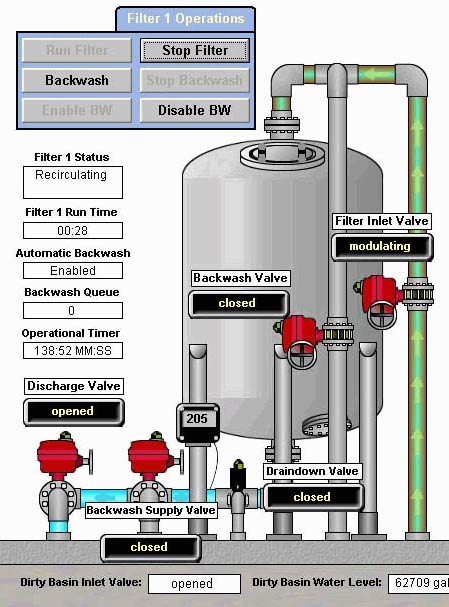
Two components are needed in a human machine interface. The first is an input. A human user needs some way to tell the machine what to do, to make requests of the machine, or to adjust the machine. Examples of input devices include keyboards, toggles, switches, touch screens, joysticks, and mice. All of these devices can be utilized to send commands to a system or even an interlinked set of systems.
The interface also requires an output, which allows the machine to keep the human user updated on the progress of commands, or to execute commands in physical space. On a computer, for example, users have a screen which can display information. A robot, on the other hand, may move in response to commands and store data on a hard drive so that people can see how the robot responds, learns, and navigates the world. Outputs can also include things as simple as status lights which alert people when toggles or switches have been activated.
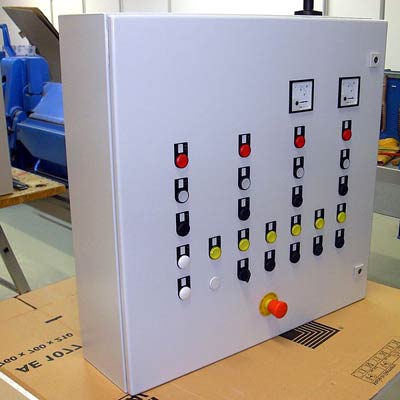
The technology behind the human machine interface is constantly improving. Researchers have developed interfaces which can be controlled with the mind, for example, seeing applications for this technology among stroke patients and other people with severely restricted modes of communication. Likewise, outputs have become much more sophisticated over time.
As many people have noted, a poorly designed human machine interface can be extremely frustrating. On one end of the scale, the interface may be buggy or nonfunctional, causing difficulty because it does not work as intended. On the other end of the scale, the interface works, but it is designed in such a way that it is confusing and challenging to operate because it is not intuitive for users. The art of designing intuitive interfaces requires a deep understanding of how humans interact with their environment and an awareness of the psychology of designing interfaces in a way which will be accessible to a broad spectrum of humans. What works for an engineer in a human machine interface, for example, might not be as easy for a member of the general public.
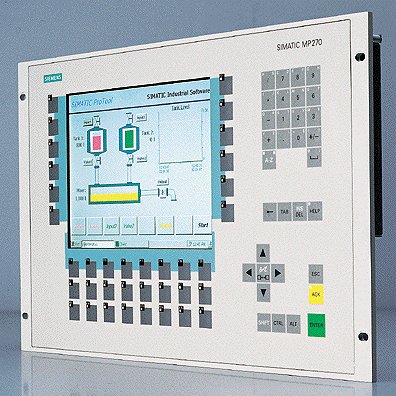
The goal of interaction between a human and a machine at the user interface is effective operation and control of the machine, and feedback from the machine which aids the operator in making operational decisions. Examples of this broad concept of user interfaces include the interactive aspects of computer operating systems, hand tools, heavy machinery operator controls, and process controls.
This post belongs to category: